2010 LITA National Forum Call for Proposals
Due Date for proposals: February 19, 2010
The 2010 National Forum Committee seeks proposals for high quality concurrent sessions, preconferences and poster sessions for the 13th annual LITA National Forum to be held in Atlanta GA, September 30 - October 3, 2010.
Theme: The Cloud and the Crowd
The Forum Committee is interested in presentations about projects, plans, or discoveries in areas of library-related technology involving emerging cloud technologies, software-as-service, as well as social technologies of various kinds. We are interested in presentations from all types of libraries: public, government, school, academic, special, and corporate. Proposals on any aspect of library and information technology are welcome. Some possible ideas for proposals might include:
• Using virtualized or cloud resources for storage or computing in libraries
• Library-specific open source software (OSS) and other OSS "in" Libraries, technology on a budget
* Crowdsourcing and user groups for supporting technology projects
* Semantic Web
* Training via the crowd
* Social Computing: social tools, collaborative software, etc.
* Engaging your "crowd"
* User created content: Book reviews, tagging, etc.
* Virtual worlds
* Federated and Meta-Searching: design and management, integrated access to resources, search engines
* Digital Libraries/ Institutional Repositories: developments in resource linking, preservation, maintenance, web services
* Harnessing the crowd data to improve the user experience
* Security in the cloud: control vs flexibility, legal implications
* Authentication and Authorization: Digital Rights Management (DRM), authentication, privacy, services for remote patrons
* Web design: information architecture, activity-centered design, user-centered design, usability testing
* Technology Management: project management, geek management, budgeting, knowledge sharing applications
* Globalization and library services - does it matter where your staff or users are?
Presentations must have a technological focus and pertain to libraries and/or be of interest to librarians. Concurrent sessions are approximately 70 minutes in length and sessions of all varieties are welcomed from traditional single- or multi-speaker formats to panel discussions, case studies, and demonstrations of projects. Forum 2009 will also accept a limited number of poster session proposals. For projects that will still be in preliminary development in October 2010, we recommend presentations at a lightning talk or other "un-conference"-like activities for which time will be reserved at Forum. A call for these types of presentations and discussions will be issued after February 2010.
New this year:
1. In response to attendee feedback, this year we will be offering "half-session" slots as well as full sessions. This is designed for speakers who do not wish to use the full 75 minutes, but who do not have a partner in mind for sharing the time. The Committee will pair these half-sessions up so that the timing of the Forum remains organized. Please indicate in your proposal whether you are requesting a full or half session. Half sessions should plan on approximately 30 minutes speaking time to allow both speakers time to set up and for Q&A. If you are requesting a full session, you should be prepared to use most of the allotted time.
2. If you are interested in publishing a paper based on your talk in ITAL, you will have the opportunity to indicate that. These proposals will be shared with the ITAL editor.
Presenters are required to submit draft presentation slides and/or handouts in advance for inclusion on the ALA Connect site, and are required to submit final presentation slides or electronic content (video, audio, etc.) to be made available on the Web site after the event.
Your proposals are welcomed and much appreciated! To submit a proposal, enter the following information online at
http://docs.lib.purdue.edu/lita2010/* Title
* Summary (to be used in community feedback/voting: a one-sentence description of your presentation mentioning neither the name(s) or institution(s) of the presenter(s), max. 200 characters)
* Abstract and brief outline (max 400 words)
* Level indicator (basic, intermediate, or advanced)
* Brief biographical information. Include experience as a presenter and expertise in the topic
* Full contact information
* Is this proposal for a preconference? Concurrent session? Poster session?
* If this proposal is for a concurrent session, might it be considered for a poster session?
* If this proposal is for a concurrent session, might it be expanded into a half-day or full-day preconference?
* If this proposal is for a concurrent session, are you requesting a full or half session?
* How did you hear about the 2010 Forum call for proposals?
Submit proposals by February 19, 2010 online at:
http://docs.lib.purdue.edu/lita2010/The 2010 Forum Planning Committee will review proposals starting in February 2010. You will be contacted about the status of your proposal by the end of March.
Questions? Contact the LITA Office:
lita@ala.org(312) 280-4268
Library and Information Technology Association (LITA) members are information technology professionals dedicated to educating, serving, and reaching out to the entire library and information community. LITA is a division of the American Library Association.



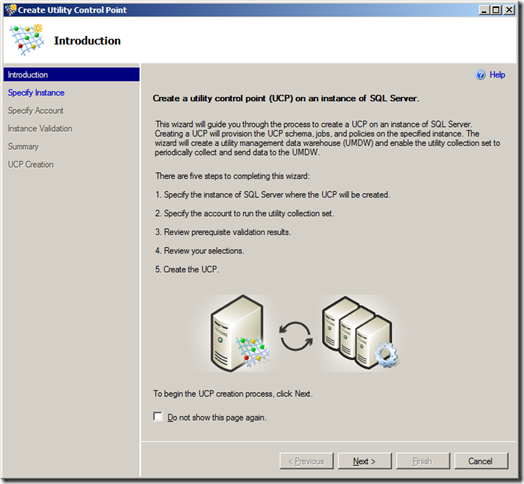
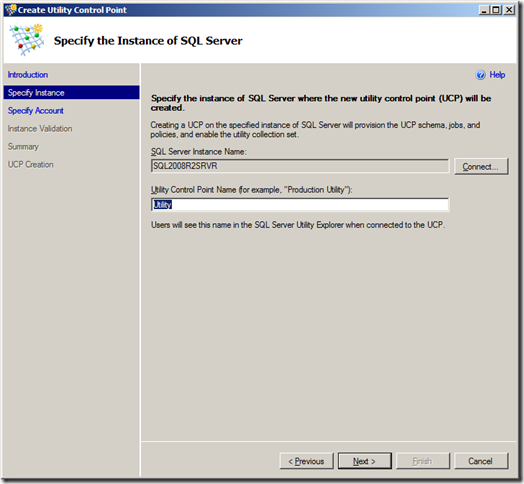
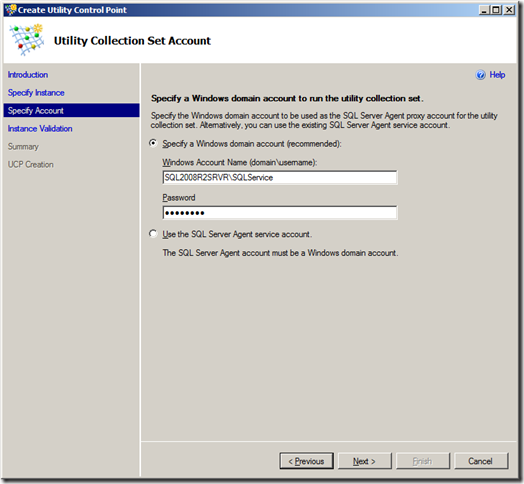

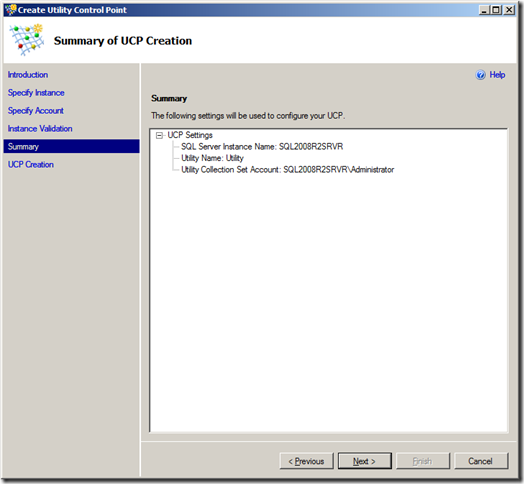
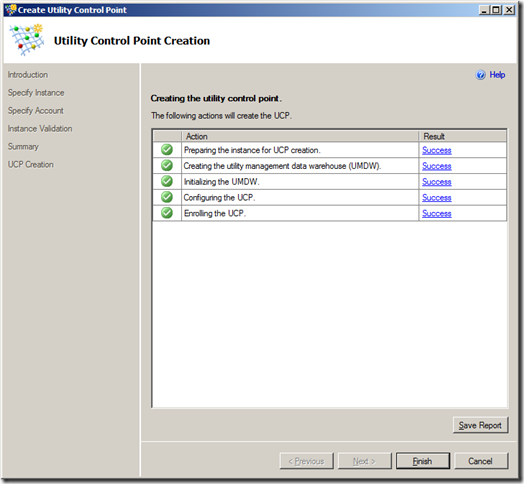

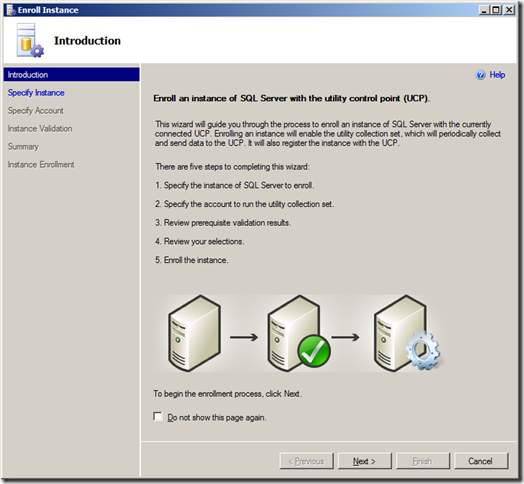
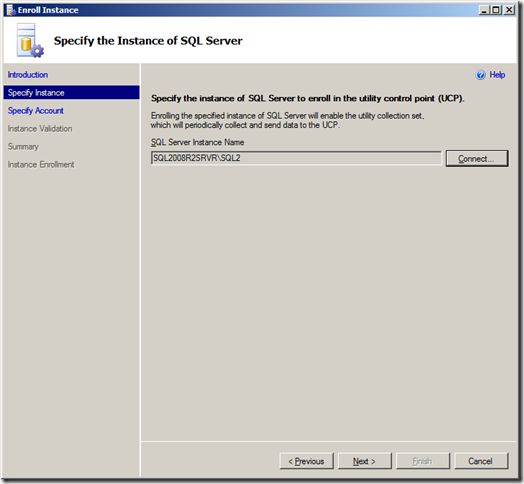


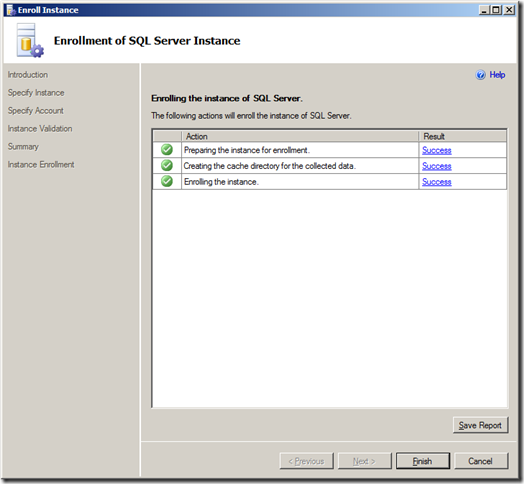


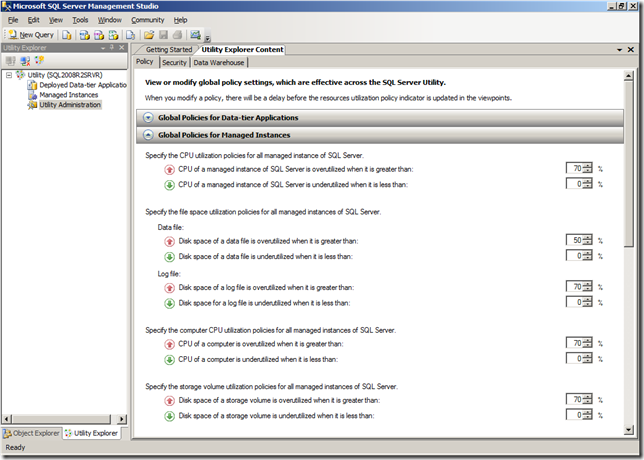

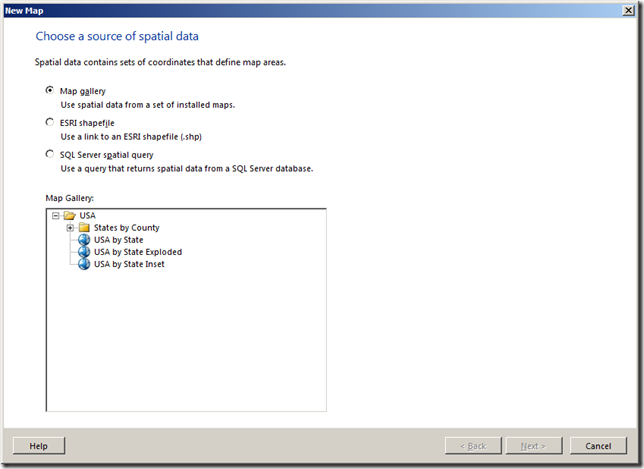


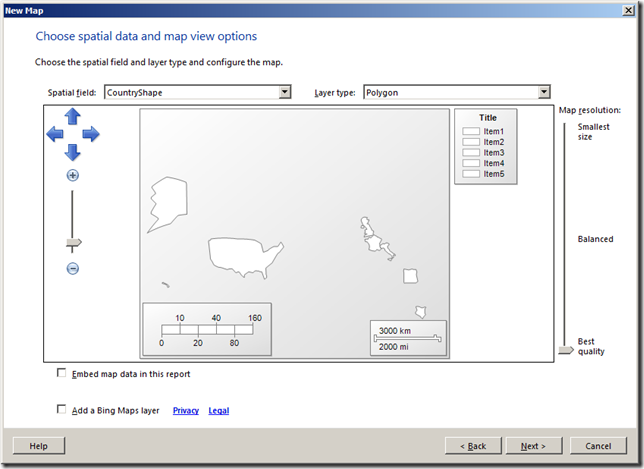

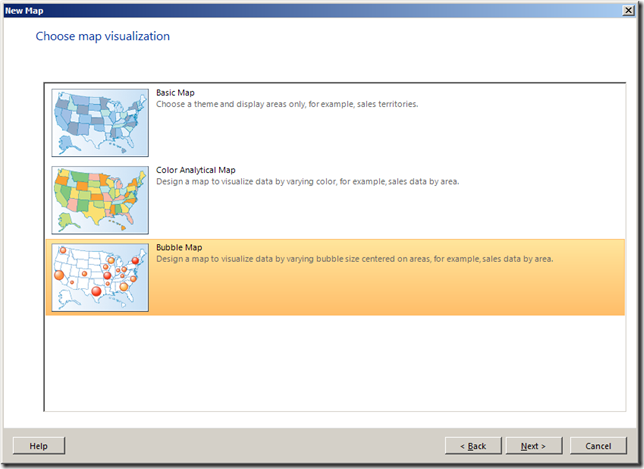



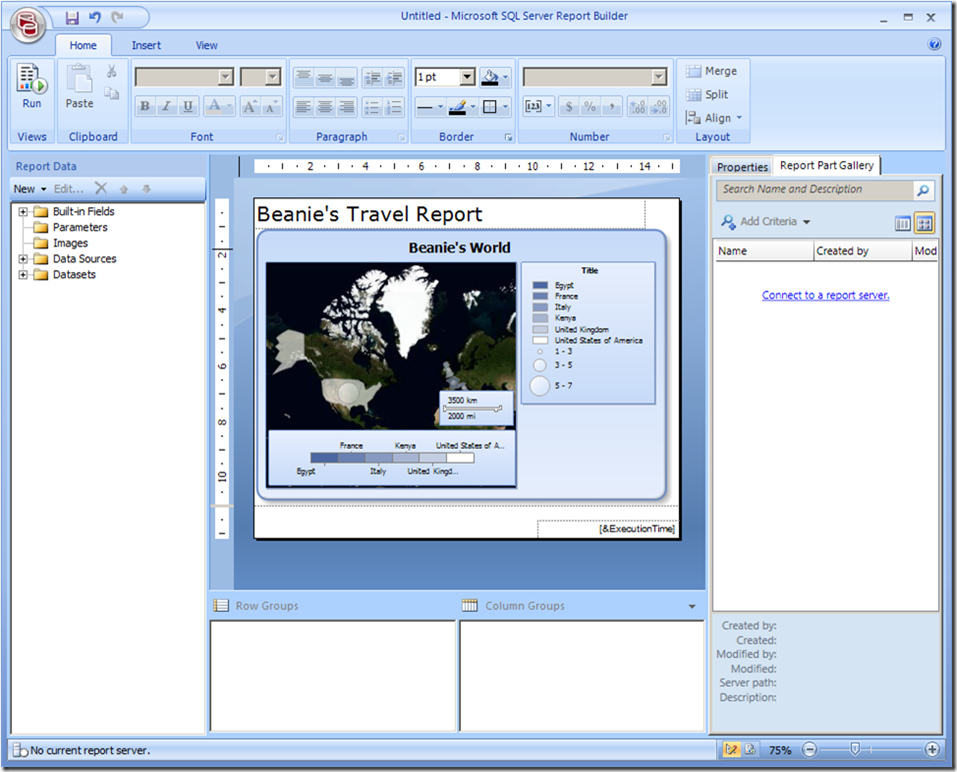
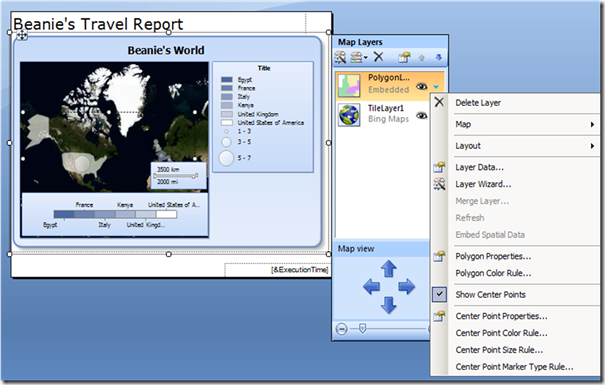
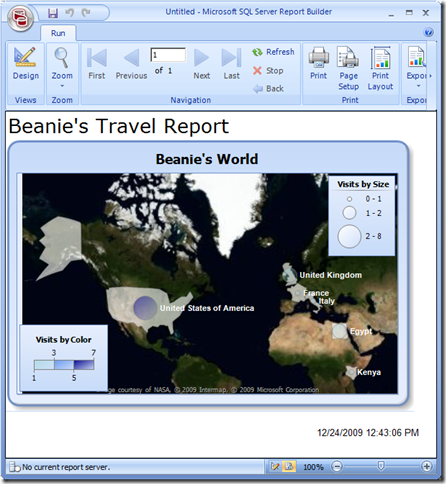
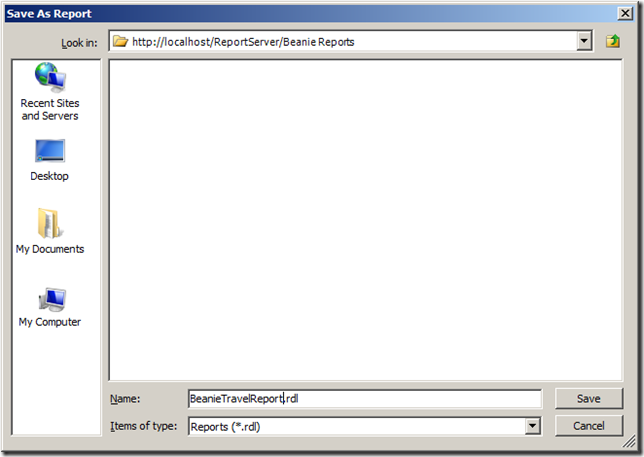

 Practically everybody that uses a computer more than likely uses Microsoft Office. But what if one day you could no longer buy the popular Microsoft Office? Well that may be closer to a reality then many people might think. That's right, the U.S. Supreme Court of Appeals for the Federal Circuit has just upheld a decision that would ban the sales of Microsoft Word and Office starting January 11, 2010.
Practically everybody that uses a computer more than likely uses Microsoft Office. But what if one day you could no longer buy the popular Microsoft Office? Well that may be closer to a reality then many people might think. That's right, the U.S. Supreme Court of Appeals for the Federal Circuit has just upheld a decision that would ban the sales of Microsoft Word and Office starting January 11, 2010. 




