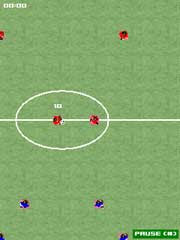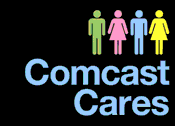
Bandwidth restrictions in the US are a relatively new idea. Most Americans pay their monthly bill, and then use their connection however they please. However in the past few years, we have seen ISPs such as AT&T and Comcast trying their best to throttle, cap, or filter their customer's internet access.
Around November of 2008, AT&T started testing methods of bandwidth capping in Reno, where they placed a limit on how much their customers could download from anywhere between 20GB and 150GB. Going over the cap would penalize you at the rate of $1 per GB.
They have also recently been tinkering with content filtering systems that would use technology developed by the company Vobile to identify copyrighted media and illegal content based on its audio and video data using VideoDNA.
On October 1st of 2008, Comcast stepped up with one of the biggest setbacks to free use of the internet with their Acceptable Use Policy, which placed a 250GB cap on monthly data usage. They sent out an announcement to attempt to justify the cap.
“To put 250 GB of monthly usage in perspective, a customer would have to do any one of the following: Send 50 million emails… Download 62,500 songs… Download 125 standard-definition movies…Upload 25,000 hi-resolution digital photos”
This policy is still being enforced today. If you continually go over the cap, Comcast will either ask you to upgrade to commercial tier internet access, or terminate you as a customer.
Many people said that the 250GB cap was completely reasonable, and that to go over the limit you would have to be doing incredible amount of p2p. I would agree that 250GB is much more than most people will ever use, however my issue with the restrictions aren’t whether the quota is reasonable or not. My issue is that these restrictions could be the starting point of a slippery slope, where ISPs add more and more restrictions so that they can cram as many users as possible into their network without upgrading their infrastructure.
Another issue is that bandwidth intensive applications are constantly being added to the internet. Youtube, Vimeo, Netflix etc. all recently rolled out their HD video options, which consume around 2-5x more bandwidth than standard definition videos. If the 250GB cap doesn’t increase with average user consumption, the average user may have to start limiting the amount of time they spend on the internet within the next few years.
If more ISPs jump on the bandwagon, it may not be possible to choose a service that allows you unrestricted access to the internet in the future.
For a glimpse of how awful internet access providers can get, take a look at any Australian ISP. For about the same price as an American provider charges for a basic package, an Aussie will get capped at somewhere around 20GB. Monthly caps are just the start of an Australian internet user’s woes. They are also subject to censorship second only to communist China. Australia currently uses two blacklists. One is mandatory for all Australian citizens, and the second filters out content not suitable for children, which can be opted out of.
Chris Illingworth knows all too well about the backward internet laws of Australia. What got passed as a law that would “save the children” ended up nearly ruining his life after he uploaded a video of a child being tossed in the air. Chris was not the author of the video, he found it on one site and merely uploaded to another. His home was raided on Sunday, November 30, by Queensland Police from Task Force Argos, which specializes in combating child pornography. He is being charged with using the internet to access and publish child-abuse material, and is currently fighting the charges in court.
While American internet access is not yet nearly this bad, new restrictions that seem harmless could be wolves in sheep’s clothing. Getting the consumers to allow their ISP to give them bandwidth quotas, filter their content, or throttle down their speed was the hard part. Imposing further restrictions in the future will be much easier.