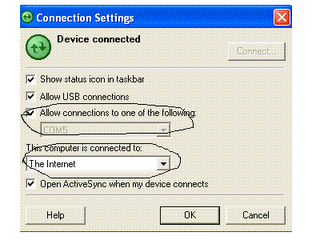 Hope we had an application similar to GnuBox for our smartphone (Windows) such that we can access Internet (for free) on our mobile over Bluetooth connection from PC.We need not have GPRS service anymore!!
Hope we had an application similar to GnuBox for our smartphone (Windows) such that we can access Internet (for free) on our mobile over Bluetooth connection from PC.We need not have GPRS service anymore!!Ok,lets get started.Following are required::
Windows Smartphone
Bluetooth Dongle (connected to PC - Win XP)
ActiveSync 4.2
Internet Connection (ADSL is better ;) )
Firstly,set up your smartphone for ActiveSync over Bluetooth.Then,in the Connection settings of ActiveSync 4.2,make sure that all options are checked as shown on the above picture.

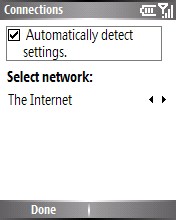 On your smartphone :: Open Pocket IE-->Menu-->Options-->Connections-->Make sure the settings are same as shown towards the right. Below is a screenshot of Internet on my phone using this above mentioned feature.Make sure that you are connected to ActiveSync for this trick to work.
On your smartphone :: Open Pocket IE-->Menu-->Options-->Connections-->Make sure the settings are same as shown towards the right. Below is a screenshot of Internet on my phone using this above mentioned feature.Make sure that you are connected to ActiveSync for this trick to work.


No comments:
Post a Comment