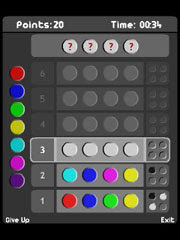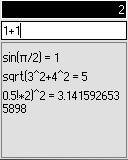 Javia Calculator is an easy-to-use calculator for mobile phones. It features a user interface designed for the mobile phone's keypad, which allows quick input of mathematical expressions.
Javia Calculator is an easy-to-use calculator for mobile phones. It features a user interface designed for the mobile phone's keypad, which allows quick input of mathematical expressions.Built-in functions include trigonometric and hyperbolic functions, logarithms and exponentiation, combinations, permutations and factorial. New variables and functions may be defined by the user.
Moreover, functions f(x) of one variable can be plotted, and functions f(x,y) of two variables can be visualised in a grayscale "map". Parametric plots, where x and y coordinates are determined by a pair of single-parameter functions, are also supported.
Download Free: calculator.jar and calculator.jad
Tech Tags: nokia, s60, series 60, java