skip to main |
skip to sidebar
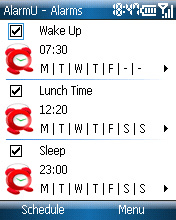 Description:
Description:
It's a must have program for your Windows Mobile Smartphone!
Ever find setting the alarm on your Smartphone troublesome?
Start -> More -> Settings -> More -> Date and Time -> Scroll down -> Scroll down -> Scroll down -> ... ...
Check out AlarmU!
3 easy-to-use alarms & Flight/Restart/Shutdown schedulers just at your fingertip!
Features:
* Three easy-to-use alarms.
* Flight mode/switch off/restart phone schedulers.
* Shortcut to turn on/off flight mode, restart/switch off the phone.
More information:
http://www.efficasoft.com/alarmu/...
 Description:
Description:
Microsoft® Voice Command is a product for Windows Mobile™ 2003 and 2005 based Pocket PC, Pocket PC Phone Edition and Smartphone devices that lets you use your voice to look up contacts and place phone calls, get calendar information, play and control your music, and launch programs.
Here's some highlights of what you can say copied from the Help file.
Phone Commands:
* Call to call a contact whose phone number is stored on your device.
* Call at/on to call a contact at a specific phone number.
* Dial to dial a phone number.
* Callback to return the last call received.
* Redial to repeat the last call made.
Contact Commands:
* Show
* Lookup
to display a contact.
Calendar Appointments:
* What's my next appointment? to hear the next upcoming appointment.
* What's my schedule today? to hear today's upcoming appointments.
* What's my schedule tomorrow? to hear appointments for tomorrow.
* Reminders On to enable reminder announcements.
* Reminders Off to disable reminder announcements.
* What's my next meeting?
* What are my appointments (today)?
* What are my meetings (today)?
* What's my schedule (today)?
* What's my calendar (today)?
* What's my calendar for today?
* What are my appointments tomorrow?
* What are my meetings tomorrow?
* What's my calendar for tomorrow?
* What's my schedule tomorrow?
Listening to music:
* Play anything to play all media.
* Play music to have Voice Command guide you through selecting music.
(Variant: Play media).
* Play album, to choose from available albums.
(Also: Play artist and Play genre).
* Play to listen a specific album.
(Also: Play , Play and Play album by ).
* Next Track, Previous Track, Play, Pause, or Stop to control Windows Media.
* Turn Shuffle On to play tracks randomly.
(Also: Turn Shuffle Off).
* What song is this? to hear about the current track.
(Variant: What track is this?).
Starting Applications:
* Start to start or switch to a program.
* Show
* Open
Phone Status:
* What time is it? to hear the current time.
* What date is it? to hear the current date.
* What is my battery level? to hear the current battery level.
* Turn flight mode on to turn on flight mode and disable all wireless radios including Bluetooth, WIFI and cellular phone.
* Turn flight mode off to turn off flight mode and restore the previous state of all wireless radios including Bluetooth, WIFI and cellular phone.
The following require a Pocket PC Phone Edition or Smartphone:
* What is my signal strength? to hear the current state of the phone on the network.
* What calls have I missed?
* What missed calls do I have? to hear each missed call and reset the missed call count.
* Set Ringer High
* Set Ringer Loud to set ringer volume to 5
* Set Ringer Medium
* Set Ringer Middle to set ringer volume to 3
* Set Ringer Low
* Set Ringer Soft to set ringer volume to 1
* Set Ringer Quiet
* Set Ringer Off
* Set Ringer Mute to set ringer volume to off
* Set Ringer Vibrate to set ringer to vibrate
Requirements:
* Windows Mobile Smartphone 2003
* Windows Mobile Smartphone 2003 SE
More information:
http://www.windowsmarketplace.com/.../details.aspx?itemid=3390154#productSpecs
 Description:
Description:
PocketKeeper is personal financial management software that focuses on managing your daily out-of-pocket expenses. It records your daily expenses on the road.
The register screen is intuitive to use. You can create multiple accounts with different currencies, define any categories and subcategories, create multiple budget planning projects, create report with bar, pie or trend charts and self-defined charts. User can search, export data by different criteria. It also has password protection to secure your personal financial data.
New Features:
* Intuitive Register with Familiar User Interface
* Multiple Accounts with Different Currencies and Exchange Rates
* Versatile Category and Subcategory
* Budget for Multiple Projects
* Powerful Report with Bar, Pie or Trend Charts by Various Statistics Criteria
* Multiple Language User Interface Capability
* Manual and Automated Backup
* Password Protection for Financial Data Security
* Filter, Search and Export Functions
* Transfer between Different Accounts
Familiar Register Screen:
* Enter transaction record in a similar screen just like you enter it in any popular desktop financial programs
* Immediate total expense, income and balance
* Powerful clear/unclear and reconcile functions
* Quick entry with memorized category, amount and payee
* Transfer between different accounts
Accounts with Different Currencies and Exchange Rates:
* Create multiple accounts for different types of transactions, such as credit card, cash, etc.
* Create multiple accounts with different currencies and exchange rates to make it convenient to track expense when traveling overseas
* Single password protection for all accounts or different password for each account
* Automated or manual backup to ensure your data will never be lost
Versatile Category and Subcategory:
* Create any types of categories or subcategories
* Intelligent Quick Fill features a list of most-commonly-used categories that you entered most recently and most often
Budget for Multiple Projects:
* Create budget planning for each project to help you track and control cost
* Each budget project can include all accounts or include each account only
* Data can be shown for entire project or for this month only
* Convenient for you to control expenses for each project
Powerful Report with Bar, Pie or Trend Charts by Various Statistics Criteria:
* Expense analysis by today, daily or current month
* Expense/Income ratio analysis
* Daily, monthly or yearly expense and income trend
* Expense by category or subcategory
* Bar chart, pie chart and trend chart
* Customizable statistics by different period, category and subcategory
* Statistics can be saved in a file
Tools to Customize the Program:
* Multiple Language user interface capability
* Filter, search and export functions
* Manual and automated backup
Requirements:
Microsoft Smartphone 2003
Microsoft Smartphone 5.0
Microsoft Smartphone 6.0
More information:
http://www.mobiward.com/catalog/product_info.php?products_id=...
 Description:
Description:
Right Menu is a handy utility which extends the functionality of the Menu button on the Smartphone/Pocket PC.
With this software, the Menu button will be turned into a cascading Start Menu, providing you convenience of launching programs from the Home Screen.
Installation:
Copy the main application to the memory(recommended) or storage card and run it so that it will install to the system automatically.
Features:
* Support multiple menu
* Support show icon when popup menu
* Support adding menu option, pop-up menu and separator
* Support Batch Command
* Integrated with the whole system perfectly
* It can show Right Menu in anywhere
Requirements:
* Smartphone 2003
* Smartphone 2003 SE
* Smartphone WM 5
More information:
http://www.mycnknow.com/rightmenuen/...
 Description:
Description:
Paint Mobile, by Orneta is a drawing tool for Windows Mobile based Pocket PC and Smartphone's you can use to create simple or more elaborate drawings -- in black-&-white or color, and can be saved as bitmap or jpeg files.
Send your drawing as an e-mail attachment, or paste it into another document, view and edit pictures taken from your phone's camera.
Features:
* Create or Edit Image Files
Paint Mobile works with pictures such as JPEG (.jpg), .Graphic File Interchange (gif), or Bitmap (.bmp) format files. Paste a Paint picture into another document, or use it as your phone's background.
* Easy to Use Interface
Designed for one-handed operation, the unique toolbar provides easy access to each drawing tool. A complete drawing toolbox has a Pen tool, Selection tool, Eraser tool, Fill tool, Text tool, Color Selector, and a Pen Width Selector.
* Multiple Cursor Modes
Cursor can operate in 3 modes, normal, accelerator, gliding.
o Normal mode will allow you to move the cursor with the arrow buttons, click the action key to switch between draw mode and move mode.
o Accelerator mode will accurate the cursor speed the longer the direction is pressed, allowing easy movement for longer distances.
o Gliding mode, allows you to set the cursor in motion with a single press of a direction, press another direction to change the cursors trajectory.
* Connectivity (Send Files)
After you are done working on an image, send it directly to any recipient from your contact list as an attachment.
* Editing Functionality
Use the Selection tool to select sections of an image for editing purposes. Cut areas to move it to a different location, or application, Copy a selection to paste it to another location or application, and Paste a selection that you cave copied from any application to the cursor position.
* Easy File Management
Open or save files to any location on your phone, including the storage card, thanks to the built-in mini file explorer.
More information:
http://www.orneta.com/products/paint/...
 Description:
Description:
This utility extends functionality of hardware keys on Windows Mobile devices.
It allows you to:
* intercept almost any standard button: application buttons, WM5 SoftKeys, Volume slider, Action and even Red/Green phone buttons
* distinguish up to 4 different keypress events on each button grabbed (single, double, triple and "long" keypresses).
* remap each of the keypress events to "virtual" application button or assign them directly to one of the wide set of built-in actions.
As a result you may "convert" volume slider to up/down arrows, assign several essential application buttons to these "SoftKey" buttons and even assign your favorit alternative dialer to red/green phone buttons.
Current list of built-in keypress actions:
* Run Application
* Emulate keypress of Enter (Action), Esc and up/down/left/right keys
* Emulate standard application buttons
* "Virtual Application Button"
Being specified as keypress action, "Virtual button" appears in standard Start -> Settings -> Buttons setup dialog and may be assigned here.
* Volume up/down
* Emulate Soft Keys
* Close (terminate) active application
* Switch next application
* Alt+Tab (switch between two last applications)
* Task Manager with charge level / memory summary info. Task manager may be operated with directional pad (up/down - choose application, left/action - switch to, right - terminate) or finger/stylus.
You may apply filters to hide annoying applications (e.g. Phone)
* Ok/Close
* Start Menu
* Switch Display Off/On. Once you switch display OFF you may turn it back ON by the same keypress event or simply pressing Power On button.
* Switch BlueTooth Off/On
* Switch WiFi Off/On
* Vibration mode Off/On (WM5 only)
* Turn Off PDA
* Soft-Reset PDA (Soft Reset)
* Screen rotation
* Go Online / Drop DialUp connections / Trigger Online
* Disable "Power Off device if not used..."
* Switch to Today screen
* Clipboard operations: Select All / Copy / Cut / Paste
* Memory Monitor
* Battery Monitor/Uptime Forecast. It will show battery voltage/current/temperature if corresponding sensors are available
* Current Date/Time
* Pop-up menu with important AEBPlus actions. This feature is available in activated version only
* Any built-in action may be initiated by shortcut calling aebplus.exe with corresponding command line parameter
Most of the actions may be initiated by running AEBPlus.exe with command line parameter. All of the action codes and ready to use shortcut files are here
Requirements:
# Windows Mobile 2003SE Smartphone
# Windows Mobile 5 Smartphone
# Windows Mobile 6 Smartphone
More information:
http://ae.inc.ru/aebplus.php/...
 Description:
Description:
Facade is a highly customizable tab-based Home screen plug-in for Smartphone devices. With Facade, you can view your upcoming appointments and tasks directly on your Smartphone Home screen, keeping you up to date on all your important appointments and tasks.
Additionally, Facade puts a launcher tool right onto that same Home screen, allowing you to launch your favorite software directly from your Home screen with just a single click. NEW! - Facade 1.2 new release featuring new battery/memory meters, complete professional new design for all device types, new powerful management features, addition indicator icons and much more!
Facade Calendar Tab
* View all-day appointments indicator icon and note indicator icon for items including notes
* Optionally delete appointments using the appointment context menu actions
* Preview appointments using Pocket Outlook on WM5 devices in addition to Papyrus
* View 30 days or more of your upcoming appointments right on your Home screen
* Scroll through your appointments directly from your Home screen using your Smartphone joy-pad
* View appointment status icons next to each appointment item
* Choose from various possible actions when clicking the joy-pad action button. Customize the joy-pad action button to perform the actions you want.
* Seamlessly integrate Facade on your Home screen with SBSH Papyrus, our powerful time management system for Smartphones.
Facade Tasks Tab
* View note indicator icon for tasks including notes
* Optionally delete tasks using the task context menu actions
* Preview tasks using Pocket Outlook on WM5 devices in addition to Papyrus
* View a list of all your tasks right on your Home screen
* View task status and priority icons next to each task item on your Home screen
* Complete and activate tasks directly from your Home screen
* View tasks grouped by due date, including undated and overdue tasks
Facade Launcher Tab
* NEW! - Battery, memory, storage card, signal and battery temperature skin-able meters for tracking your Smartphone system status!
* NEW! - Simplify Smartphone actions - add Facade's special pre-defined action shortcuts for: Reset, Power Off, Configure, Screen rotate and Reload
* Use the launcher bar as a stand-alone single bar or as a Facade tab
* Create unlimited shortcuts to your favorite software directly on your Home screen
* Create multiple tabs to group your applications into categories within the Home screen launcher
* Easily select any installed program for the launcher tool using Facade settings
* View launcher icons in large or small sizes
Facade Settings
* NEW! - Special plugins-import utility allowing to easily add additional existing plugins to your Facade layout and control plugin order on your Home screen!
* NEW! - Use shadow fonts for clearer text display! Customize font size, style, color, background color, layout parameters and more!
* Customize and control Facade display using Facade settings
* Automatically insert Facade into any existing Home screen layout
* Facade offers advanced customization capabilities using direct XML layout writing for advanced users. Users can download the Facade XML reference guide from Facade's support section
Facade General Features
* NEW! - Supports Smartphone 2002, Smartphone 2003, Windows Mobile 5 and new Windows Mobile 6 Standard devices
* NEW! - Supports all Smartphone device resolutions and orientations, including devices with changing orientation support
* NEW! - Three optional professional layout designs
* Facade offers powerful customization and skinning capabilities in the Home screen XML file, allowing you to redesign Facade's entire look and feel. Simpler design and layout options are accessible using the Facade configuration tool
More information:
http://www.sbsh.net/products/facade/...
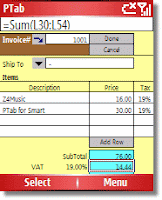 Description:
Description:
PTab is a fully functional spreadsheet with the key features of desktop spreadsheets: Microsoft Office Excel & Windows Mobile Excel compatibility, macros, charts, data validation, dropdown boxes, outline etc.
PTab works on all Windows based Smartphone versions: Smartphone 2002, Windows Mobile 2003, Windows Mobile 2003 Second Edition (SE), Windows Mobile 5.0. It also works fine on landscape screen (320x240) Smartphones (e.g. Motorola Q, Samsung Black Jack, T-Mobile Dash, HTC S620 etc.)
Features:
* Export/Import - Microsoft Office Excel (.xls), Pocket Excel (.pxl) files, TXT, CSV, DBF
* Macros (Definable automating tasks)
* Data validation, dropdown boxes
* Group and outline
* Charts (Bar, Line, Pie, XY)
* External references (e.g. [BOOK.XLS]Sheet1!A5)
* Load/Save Microsoft Excel (.xls, Excel v. 5.0/95/97/2000/XP/2003) files directly
* Load/Save Microsoft Pocket Excel (.pxl) files directly
* Import/Export TXT, CSV (Comma Separated Values), DBF (dBase)
* 256 sheets x 65536 rows x 256 columns
* Numeric, Text, Date/Time, Boolean values
* 249 built-in scientific, statistical, financial, date/time, logical, database, text and macro functions
* Multiple Undo/Redo
* Cut, Copy, Paste, Paste Special, Clear (All, Content, Formats), Fill (Right, Down, Series) cells, Insert/Delete Rows/Columns
* Set row height and column width, hide/unhide rows and columns, autofit row heights and column widths.
* Insert function, Quick sum, Pointing
* Format: Number format (General, Financial, Percentages, date/time, user defined), Alignment (General, Left, Center, Right, Center across selection, Top, Center, Bottom, Wrap Text, Merge Cells), Font, Size, Color, Background Color, Bold, Italic, Underline, Borders (Left, Right, Top, Bottom, Outline), Protection (Locked, Hidden)
* Zoom (25% - 200%) and full screen mode
* Freeze Titles (row and column freezing)
* Formula bar or in place editing
* Show/hide: Column and row titles, Gridlines, Zero values
* Sheets: New, Rename, Delete
* Sort (Ascending, Descending, up to 3 keys), Go to cell, Find/Replace
* Simple charts (Bar, Line, Pie, XY)
* Names (define and insert)
* Protection (Protect/Unprotect Sheet, Protect/Unprotect Workbook)
* Custom lists (e.g. Monday, Thursday, Wednesday...)
* Auto filter
* Insert sound or hyperlink (cell reference, Web page or E-mail address) in a cell
* Password protection
* Goal seek
More information:
http://www.z4soft.com/windows-mobile-smartphone/ptab/...
 Description:
Description:
Pocket Launcher 3.2 organizes applications into tabbed categories and seamlessly integrates with your Pocket PC or Smartphone, providing an enhanced, customizable user interface. Additionally, launch your documents and manage running tasks!
Pocket Launcher integrates a collection of large, icon-based lists of applications that are installed on a device. Icons represent their respective applications, and when tapped once, the application is launched. The list of icon shortcuts and categories is initially taken from your current layout of the Programs screen, and then copied to another place so that Pocket Launcher can use the shortcut.
Pocket Launcher also links a tab to the My Documents folder, providing quick access to your documents from within the program. You can navigate into sub-folders and add tabs that link to any other folder on the device.
Key Features:
* Windows Mobile 6 Standard and Professional support
* Windows Mobile 5 Pocket PC and Smartphone support
* Use your Today screen as a tab
* Customizable backgrounds, colors and shadows
* Link to 'My Documents' to launch files!
* Start Menu / Programs Menu integration
* Auto-updates from Start menu
* Customizable tabs
* Scroll wheel support
* Use Keyboard to quickly search for applications
* 0-9 button launcher on Smartphone
* Integrated task manager
* Multi-Panel views
* Various icon sizes
* Draggable tabs and icons
* VGA and landscape support
Requirements:
- Smartphone WM 2003SE
- Smartphone WM 5
- Smartphone WM 6
More information:
http://www.conduits.com/products/launcher/...
 Description:
Description:
AutoKeeper keeps track of multiple vehicle related expenses. It records fuel purchased, repair & maintenance cost. It also calculates fuel economy & shows gas mileage & statistics.
AutoKeeper helps vehicle owner track his vehicle related expenses such as fuel purchased, repair and maintenance expenses and monitor fuel cost and vehicle condition through fuel economy. It records expenses by trips, calculates fuel economy and has various bar and pie charts to help owners monitor and analyze their vehicles’ performance and efficiency. The export feature transfers the records to owners’ computer so they can view the data in Excel or other programs on PC and never lose the data.
New Features:
* Intuitive user interface to enter gas purchase and repair and maintenance records
* Fuel economy shown and analyzed easily by fuel purchase records and reports
* Multiple vehicle accounts with different currencies, fuel units and fuel economy calculating methods
* Flexible trip functions to help vehicle owners record expenses related to certain trip by mileage or time period
* Powerful report with bar, pie or trend charts by various statistics criteria
* Multiple language user interface capability
* Manual and automated backup
Intuitive Fuel Purchase Recording and Immediate Fuel Economy Analysis
* Enter fuel purchase intuitively and easily
* Fuel economy is shown immediately up to current purchase
* Fuel economy can also be viewed and monitored through powerful bar, chart or trend charts
* Quick entry with memorized fuel unit price and latest mileage
* Enter only fuel total cost or fuel total units purchased, not both
* Full tank button automatically set total fuel amount after fill-up purchase
Easy Repair and Maintenance Cost Recording and Analysis
* Enter repair and maintenance cost intuitively and easily
* Maintenance and repair cost can be viewed and monitored through powerful bar, chart or trend charts
* Quick entry with memorized latest mileage
* Date for next service can be recorded for convenience
Inregrated Fee and Analysis
* Enter various vehicle-related fees and cost intuitively and easily
* Fee type and cost can be viewed and monitored through powerful bar, chart or trend charts
* Quick entry with memorized latest mileage
Unique Trip Expense Analysis
* A trip can be defined by start and ending date or start and ending mileage
* All fuel purchase, maintenance and repair cost related to a trip can be viewed and monitored by date or mileage
* A trip expense can also be viewed and analyzed through powerful bar, chart or trend charts
Powerful Report with Bar, Pie or Trend Charts by Various Statistics Criteria
* Fuel economy analysis
* Maitenance and repair cost analysis
* Trip expense analysis
* All expenses analysis
* Bar chart, pie chart and trend charts
* Customizable statistics by date or mileage
* Statistics can be saved in a file
Flexible Tools to Customize the Data and Settings
* Export to a comma delimited text file
* Multiple Language user interface capability
* Multiple currencies for different vehicles
* Choice of mileage and gas units
* Choice of fuel economy calculating methods
* Manual and automated backup
More information:
http://www.mobiward.com/Smartphone.shtml/...
 Description:
Description:
iSilo™ is a highly versatile document reader available for Palm OS®, Pocket PC, Windows Mobile Smartphone, Sybmain UIQ, Symbian Series 60, and Windows® CE Handheld PC handhelds, as well as for Windows® computers.
You can find thousands of ready-made documents downloadable immediately for reading with iSilo™ or you can create your own documents from HTML content using iSiloX.
Some of the major features that will win you over to iSilo™ include:
* High text compression in iSilo™ format documents result in a 50% to 60% decrease in size, which is about 20% better than the Palm Doc format, allowing you to store more and larger documents on your handheld.
* Hyperlinks make it much easier to navigate through a document.
* Images add visual richness to documents, especially photo-quality color pictures.
* Tables allow the display of tabular data.
* Formatted text gives style to text for controlled emphasis.
* VFS support on Palm OS® allows you to store and access documents on high-capacity removeable storage.
More information:
http://www.isilo.com/index.htm/...
 Description:
Description:
MagiCall is a smart tool for bidirectional calls filtering and SMS filtering. With MagiCall, you have the ability to block unwanted callers, automatically hang up on someone bothering you, and more!
Stop anyone you just don't feel like speaking to at the moment from disturbing you. Automatically add prefix number in front of the original outgoing call number based on your rule. Hang up predefined outgoing numbers such as international calls. In addition, you can also take control of your incoming SMS Messages. Reply back or send an SMS to someone or launch an application when a rule is being triggered. And it can log detail information about all triggered events to the log file.
Language Pack can be downloaded here.
Features:
* Supports both PPC Phone and Smartphone
* Integrates with profiler program using command lines
* Bidirectional calls filtering
* SMS messages filtering
* Filters by numbers
* Filters by contact/non-contact
* Ability to add multiple number into one rule
* Filters by Pocket Outlook Categories
* Filters by SMS contents
* Auto hangs up unwanted calls
* Auto delete spam SMS messages
* Sends or forwards SMS to one or more numbers
* Launches applications
* Support landscape and square screen
* More...
More information:
http://www.smartphone.net/software_detail.asp?id=3243...
.png) Description:
Description:
Resco Pocket Radio is a player and recorder that provides endless streaming radio broadcasting and is perfect for those who can't live without a radio at their fingertips.
Key features include:
* MP3 or Ogg Vorbis format player for internet streaming radios.
* Extensive lists of radio stations from a wide variety of musical genres.
* Easy radio importing lets you manually enter other radio streams.
* Convenient skin-enabled user interface with 9 preset buttons for fast radio tuning.
More information:
http://www.resco.net/smartphone/.../radio/
 Description:
Description:
IM+® Mobile Instant Messenger allows users to communicate within the most popular IM systems MSN®/ Windows Live Messenger™, Yahoo!®, AIM™/iChat, ICQ®, Google® Talk and Jabber® between mobile devices and PCs simultaneously and in real-time.
Features:
* Keep alive option allows you to keep stable connection.
* Autoconnect after phone call.
* Jabber via SSL.
* T9 support.
* Online Support Forms. You can send request to support from application.
* IM+ makes direct connection to the supported services, without any "gate" in the middle. It's very important; because it means that you connected to your favourite services as a full rights user and get all the messages and events immediately just as if you were connected with the standard client.
* IM+ keeps the contact list information on the respective servers. So, IM+ and your convenient desktop client always use just the same contact list. E.g if you add new buddy to your contact list with IM+, you will see this user in your contact list when you connect with your desktop client next time.
* Full presence status support, including custom presence statuses for MSN, AOL, Yahoo!, Jabber, Google Talk.
* Group mode support.
* Emoticons (Smileys).
* Exchanging messages in any language installed on device.
* Configurable notifications. Sound alerts for incoming messages and contacts coming online.
* Digitally signed with Geotrust Global CA certificate.
* Windows Mobile 5.0 is supported.
More information:
http://www.shapeservices.com/en/products/.../details.php?product
 Description:
Description:
Resco Explorer is powerful file management utility for your Smartphone. It implements all standard features such as file/folder manipulation.
Thus, you can copy, move or delete files, create folders, run programs with arguments, and search for files or folders.
Key Features:
* Windows Mobile 5.0 support
* QVGA support
* Landscape support (Motorola Q)
* Multi-language user interface
* Recycle Bin
* Send files via Bluetooth
* Quick Search feature
* Send more files via IrDA (OBEX)
* Format storage card(s)
* System info in properties
* Search file or text in file
* File and folder copy, move, delete,...
* Favorites — quick folder access
* ZIP compression
* Built-in viewer (text, jpg, png, bmp, gif...)
* Registry editor (import/export/search)
* File association
* Strong file encryption
* Encryption add-in for desktop PC
* "Send To" add-in for desktop PC
More information:
http://www.resco.net/smartphone/.../explorer/downloads.asp
Update:
Resco Explorer 2007 BETA 4 v5.95 With UnRAR & FTP Explorer
 Description:
Description:
Papyrus turns your Smartphone into a powerful time management system.
Papyrus offers innovative and compelling tools to manage and keep track of your schedule, plus advanced views, category coloring, and icons far beyond the ability of the default Smartphone Calendar and Tasks programs. What's more, Papyrus is highly customizable, so it works the way you work while keeping the intuitive and user-friendly interface you expect of your Smartphone.
This is how your Smartphone is supposed to act!
Ver 1.3.17, 07/29/2007:
* Fixed bug in calculating next appointment time that caused battery drain in some instances
* Added Uncategorized as a filter, to display only those items belonging to no category
More information:
http://www.sbsh.net/products/papyrus/.../index.php?page=summary
.jpg) Description:
Description:
It is a Smartphone common flaw that the five-way navigation keypad is too small to operate.
Its miniature degree can cause misoperation frequently. Therefore, NineWayKeypad software has provided one kind of solution: The user can switch the function of keyboard between characters and navigation. Moreover, under navigation function status, there are additional editing functions: Select text, Copy text, Paste text and switch between another editing keys (Page Up, Page Down, Home, End) and additional directions (Left Up, Right Up, Left Down, Right Down).
About version 2.2:
* Removes the sounds of switching of select/deselect, copy and paste.
* The keypad function status can be switched when keypad/phone is locked
More information:
http://inputshow.googlepages.com/ninewaykeypad/...
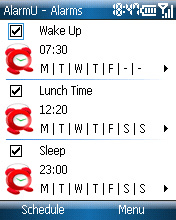






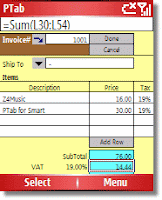





.png)



.jpg)